
Nearpod has been around for a while. I’ve used it for quite some time. If you are looking at ways to transform the way your students learn, Nearpod is a must have tool for your classroom.
Continue reading
Nearpod has been around for a while. I’ve used it for quite some time. If you are looking at ways to transform the way your students learn, Nearpod is a must have tool for your classroom.
Continue reading
Google Classroom has been steadily improving since it’s release almost two years ago. What started out as a solid, but still pretty basic way to deliver/manage content with students is growing into a powerhouse. The best part, what Google does with it is based in large part on what we, as educators, want and need.
Google has had the ‘Ask a Question’ feature for a while now… and that feature just got better. Continue reading
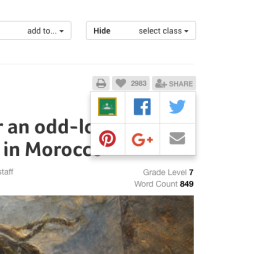
Newsela. If you have not heard of them, you have been missing out. Google Classroom, yet again, if you’ve missed out on the greatness that is Classroom, I feel for you. Now, the two have finally almost become one… or at least, they work very well together. Continue reading
Have you ever struggled with finding good primary source material for students? As an English teacher, I teach a lot of literature. I have always taught a good bit of non-fiction as well, but the reality is, there are times I wish I could teach more of it.
With the advent of Common Core, or College Career Readiness Standards, or whatever catchy name your state has given them, non-fiction text has probably become a much larger part of the expectations. History teachers are expected to pick up a significant share of that load, through the reading of primary source materials.
So, we had our back to school open house. As usual, the school was abuzz with excitement. It’s a treat to be able to meet all of our parents, a treat we really should find a way to do more often.
I decided that I would do away with the old fashioned sign in sheet. It seemed to make little sense to have parents fill out a paper sign in sheet when we are a paperless classroom. We wanted to give them an idea of how their kids are expected to work this year, so we did open house in our rooms paperless style.
My school year is under way. I understand that many districts around the nation, and the world, are not in session right now, but that time is coming, so be ready.
This is my second year using Google Classroom, and my third year being a paperless classroom. The experience has been a learning lesson the entire way. This year is no exception, but if we aren’t learning, what are we doing?
As you have undoubtedly figured out, Google Chrome is incredibly flexible and powerful, especially when paired with the right extensions. The quest for going paperless appears daunting at first. Many teachers are reluctant, as they don’t know how to get good resources for their paperless classrooms. At first, it was a task to gather resources, and make it usable in a classroom setting. Not any longer. DocentEDU has made this task relatively painless, and for that, we thank them. After a brief discussion on Twitter last night with someone who has never heard of DocentEDU, I decided it was time to share the greatness of it.
A couple of weeks ago, I read a tweet about a Google Sheets add-on called Essay Metrics, by Oli Trussell. I clicked the link and did a little reading, and quickly realized just how awesome this tool could be. I added it to my Google Sheets and played with it, and confirmed, yep… this is awesome.
This is one of those add-ons that are great for any subject area. Let’s take a look at it and see how it works, and go from there.
It’s summer break for many of us. It’s the perfect chance to experiment with new things. Schools are making the change to including more EdTech. Some districts more slowly than others, but in general, we are getting there. Talking to teachers at conferences and presentations, we often hear the same reasons for not using more technology… Continue reading