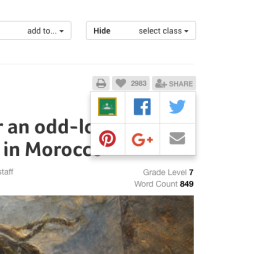
Newsela. If you have not heard of them, you have been missing out. Google Classroom, yet again, if you’ve missed out on the greatness that is Classroom, I feel for you. Now, the two have finally almost become one… or at least, they work very well together.
For those of you who don’t know… Newsela is a fantastic website that has tons of non-fiction articles. Not only are the articles outstanding, they are scalable by Lexile level, making it a simple matter to differentiate instruction. Newsela also has quizzes built in that students can work through, and believe it or not, the questions are usually pretty good.
Google Classroom is a fantastic (and free) way to communicate with your students. Classroom allows easy distribution of student work, easy grading of work, and more. For more information about Google Classroom, look HERE and HERE.
Now, on to the two of them working together. You can now share a Newsela article straight to Google Classroom. Even better, it is a piece of cake to do so.
The first step is to find your article, then click the SHARE button and click the Google Classroom icon.
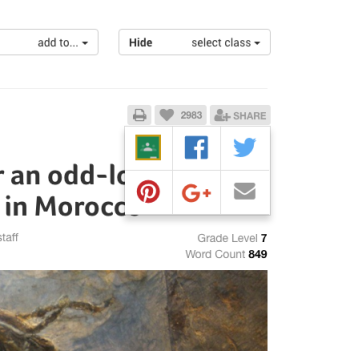
Next, select the class/classes you would like to send the message to.
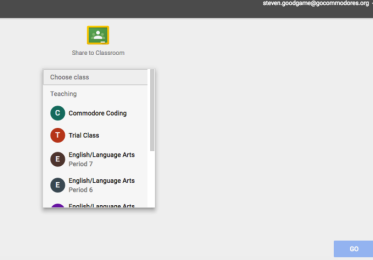
Then, select how you would like to send the article out, either as an announcement, a question, or an assignment.
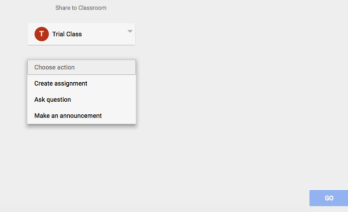
After you have made those selections, go ahead and set your due date, instructions, and title of your Classroom post. Then click ASSIGN
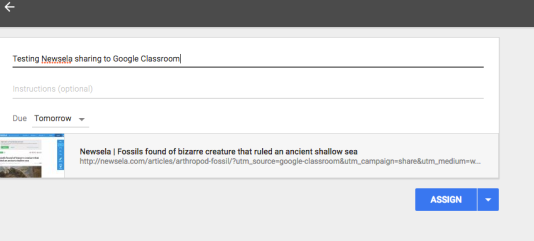
That will bring you back to the screen shown below, advising you that you have posted to Google Classroom.
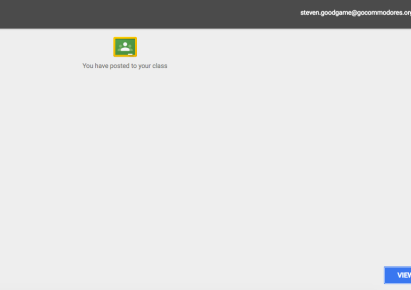
Click the blue VIEW button, and you can see the post in Google Classroom.

Viola. It doesn’t get much easier than that. Now, what’s stopping you from heading over to Newsela and finding those articles and sending them to your students?

Agreed! Looking forward to it!
Pingback: Teach Non-Fiction like a PRO with @Newsela Pro | The Paperless Trail by EduAppsAndMore
Pingback: Newsela and Google Classroom, Finally | Resourc...